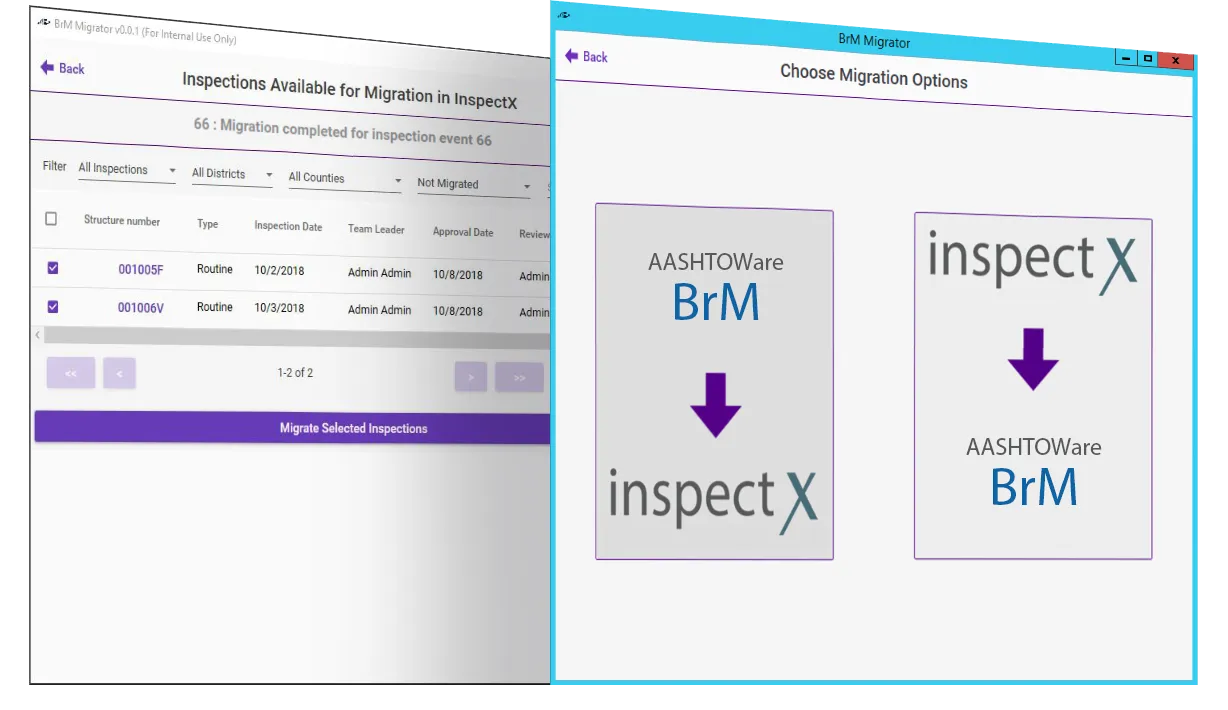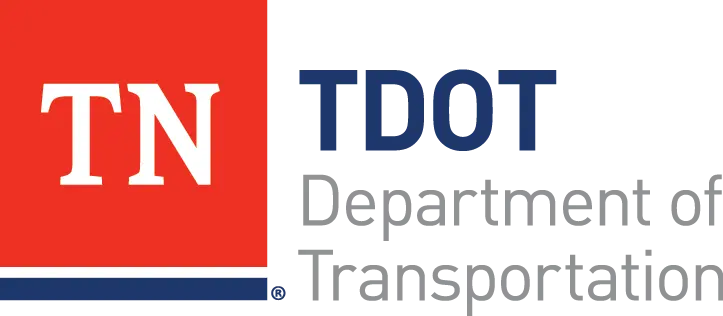

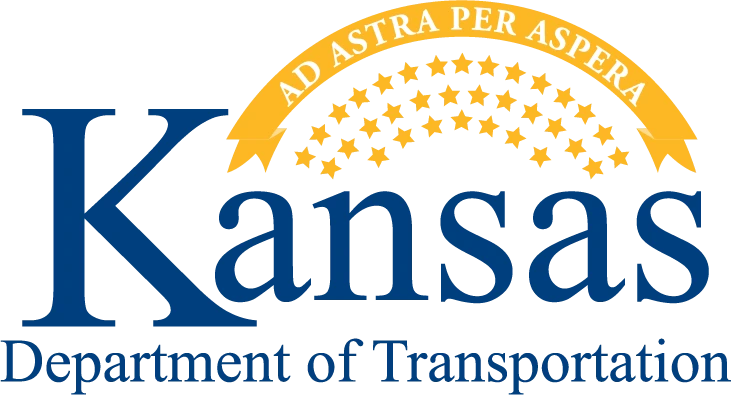


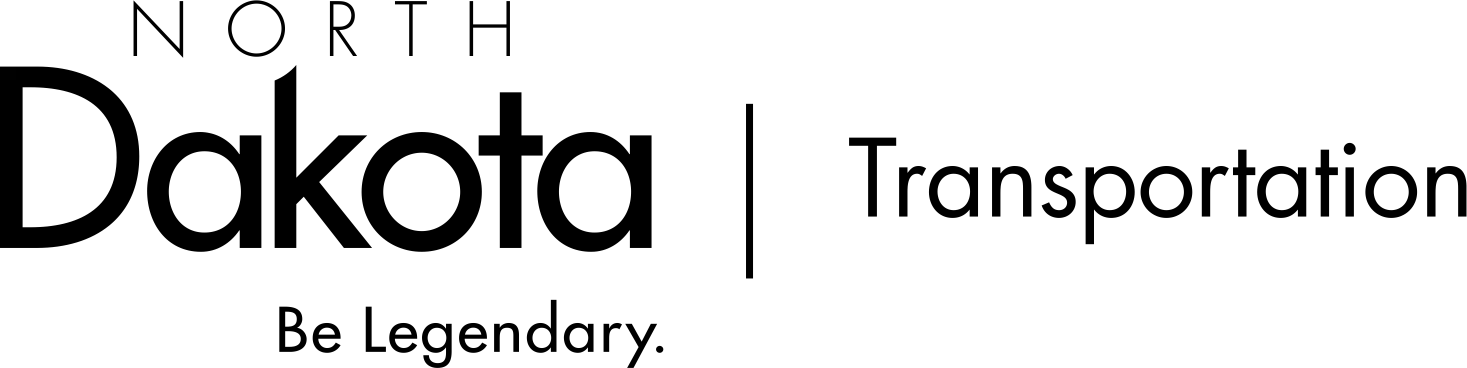




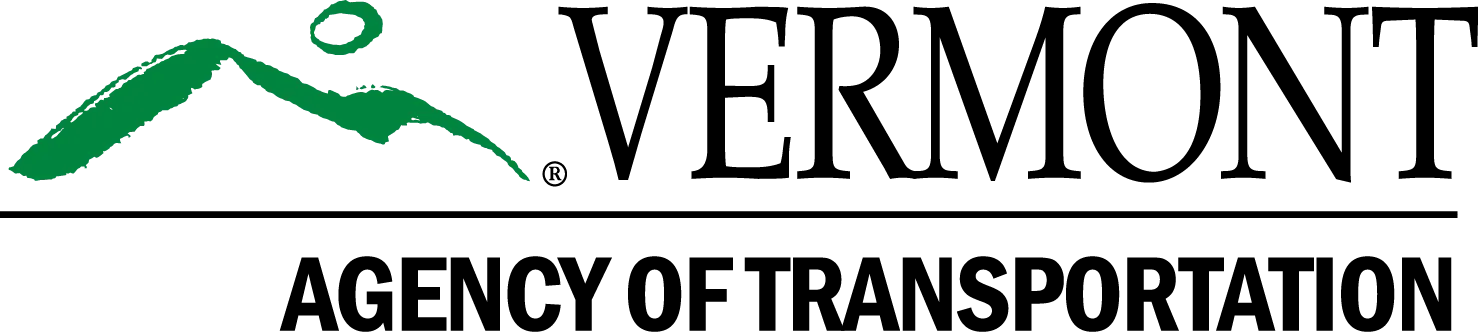




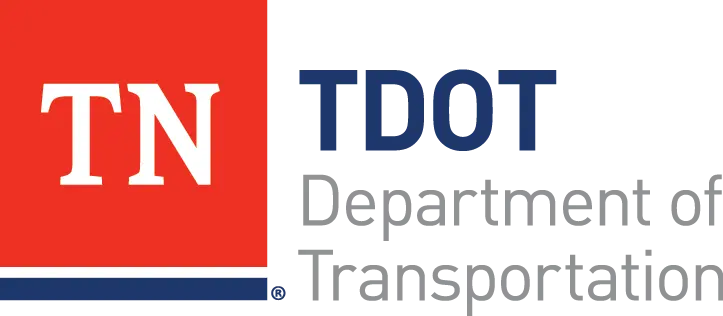

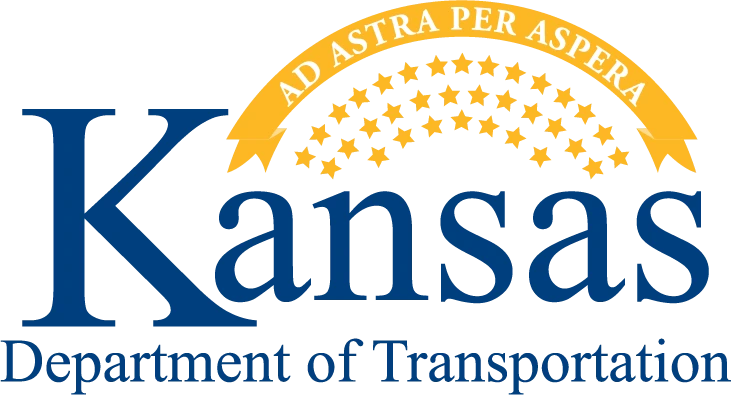


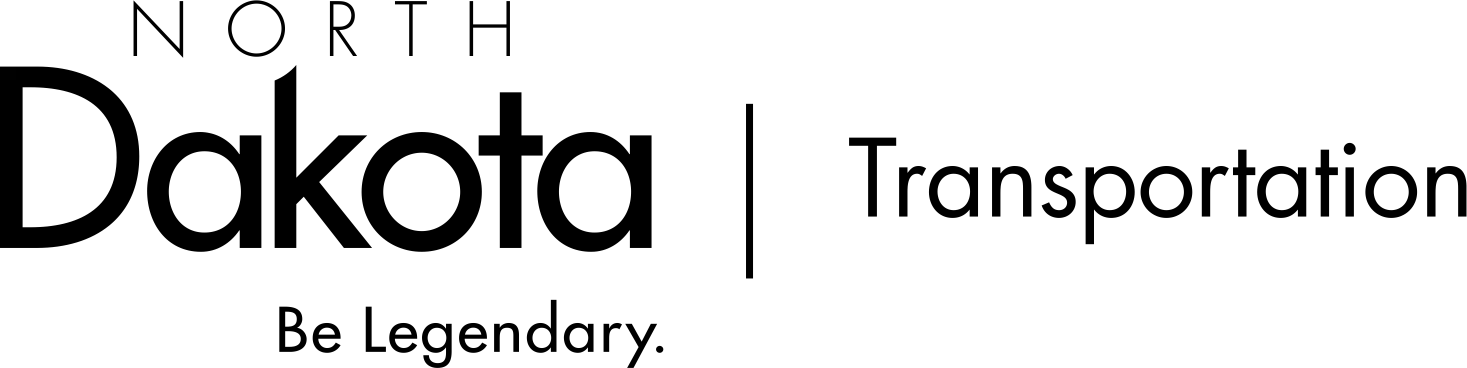




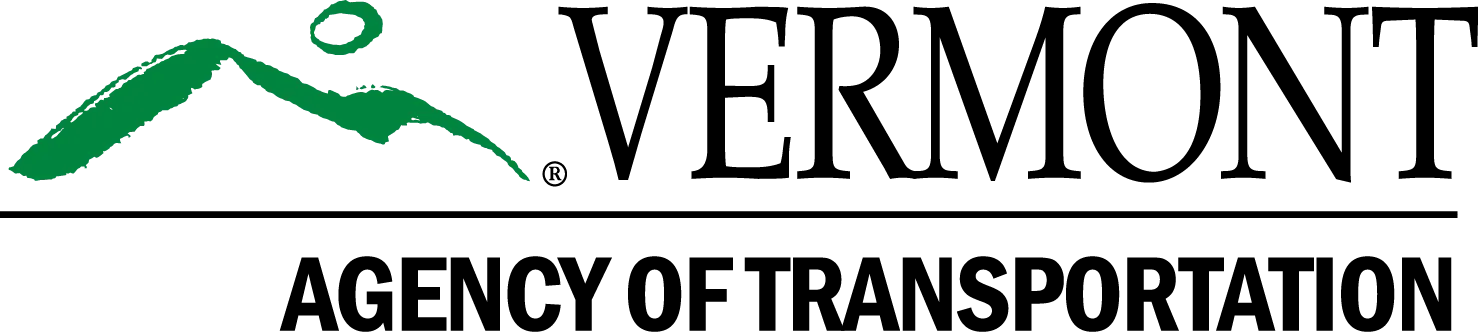




InspectX allows agencies to inspect and manage any asset type, such as bridges, culverts, tunnels, walls, and ancillary structures. Admins can customize the inspection forms for each of those assets to better meet the agency’s needs. For bridges and tunnels, inspectX will help agencies meet FHWA compliance in the metric review process. More importantly, the system architecture is designed to meet the new NBIS regulations and coding guide.
InspectX streamlines the entire inspection workflow for managers. The software monitors due dates and manages inspection schedules while minimizing inspection delays. It also serves as a central repository for all inspection data. Managers can effectively review and approve inspections electronically.
InspectX relieves the burden of carrying manuals and cameras in the field. Inspection is entirely paperless. The tablet app is self-guided with manual references and error checks, improving the accuracy of the inspection. No manual data entry back in the office is needed.
Collect NBI and Element data without the need for an inspection manual. InspectX has a built-in reference from the NBIS Coding Guide and the AASHTO Element Manual to ensure data accuracy. Data and photos carry over from the previous inspection.
Take photos straight from the tablet, add a caption, and tie them to a particular defect, element, or NBI item. InspectX automatically sorts and organizes them in the Photolog. This eliminates the hassle of having to manually upload photos back in the office.
The tablet's sketch feature transforms it into a versatile digital sketchpad, allowing inspectors to begin with a blank canvas and add shapes, text, or freehand drawings. It also facilitates importing and annotating inspection photos or plan sheets, enhancing flexibility in the inspection process.
Many bridges today lack maintenance history. InspectX provides a simple interface to track maintenance activities from inspector recommendation to work completion.
In 3D Inspection, inspectors can document precise size and location of element defects on an accurate 3D model of the bridge. This advanced visualization allows inspectors to better monitor deterioration over time. Don’t worry, configuring a 3D model only takes a few minutes per bridge.
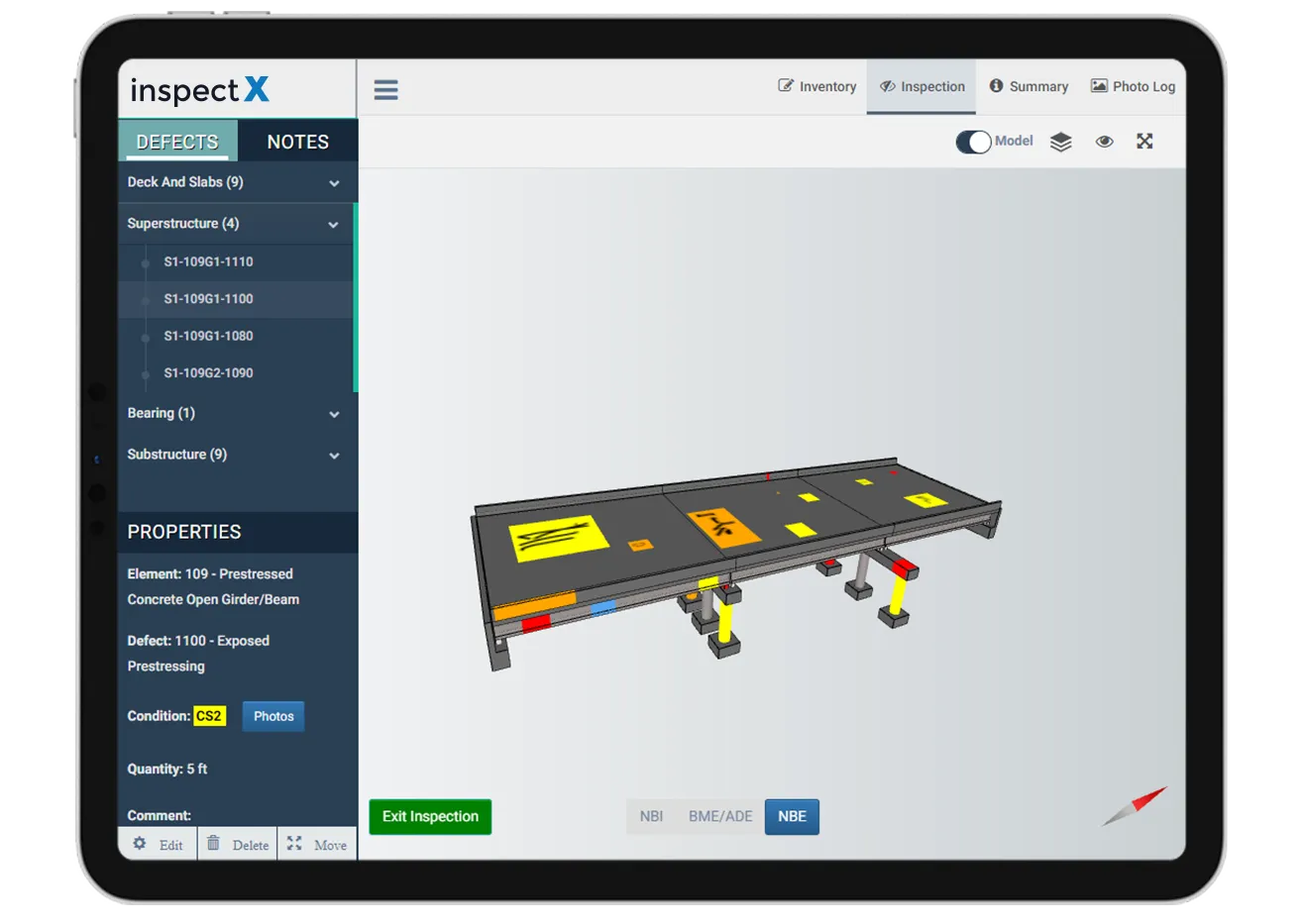
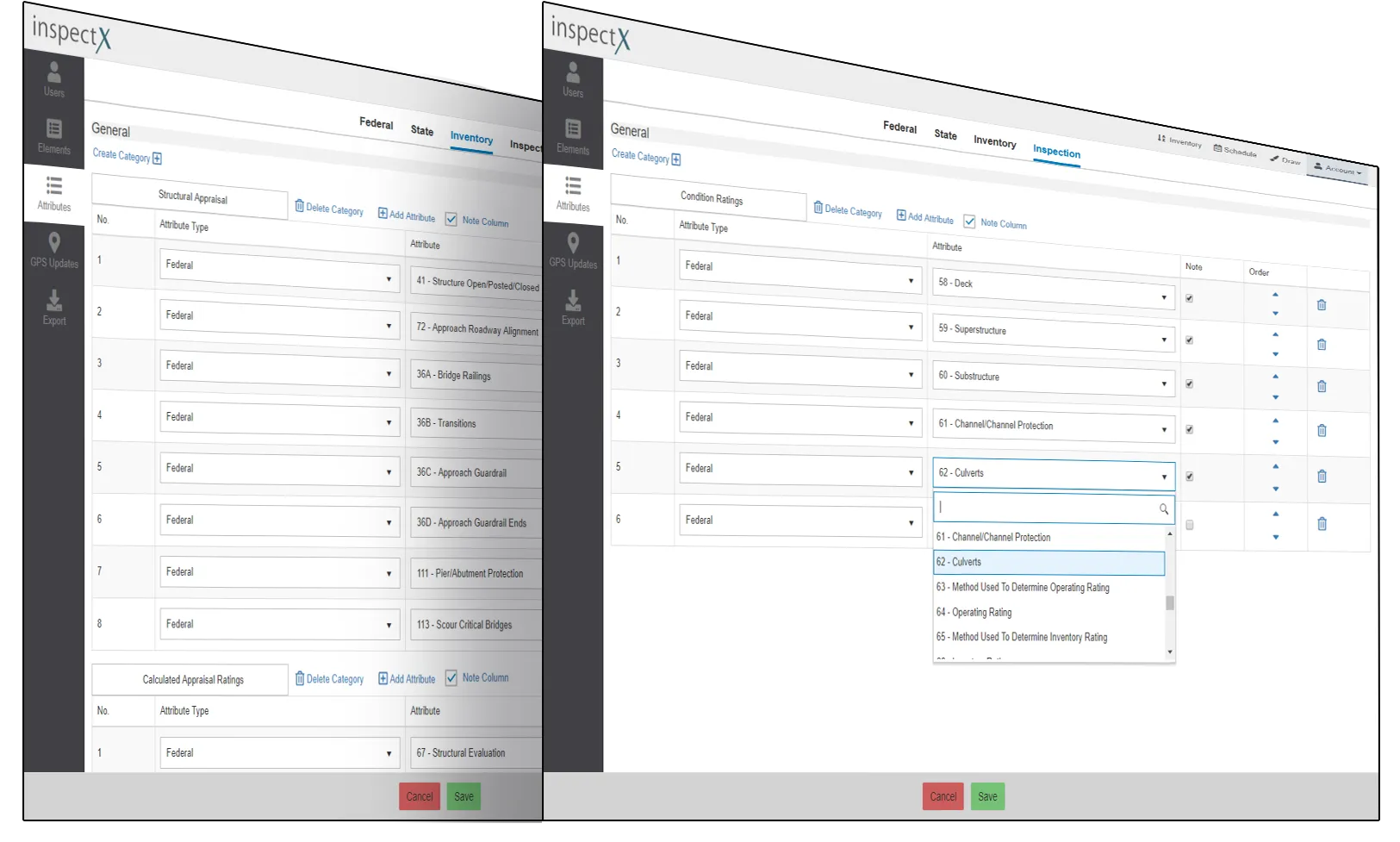
Admins have complete flexibility to define agency-specific fields and customize the Inventory and Inspection Forms in the app. This ensures data accuracy and minimizes costly software development.
InspectX has powerful built-in data analytics to help managers better understand their bridge inventory. It automatically analyzes the bridge data and displays meaningful inventory information in the dashboard. Furthermore, managers can use the Chart feature to dissect bridge data further and generate a bar graph, pie chart, or table.
InspectX keeps track of upcoming and overdue inspections on a month-by-month basis. This allows managers to be constantly aware of what is on the horizon and efficiently schedule inspections to meet the FHWA frequency requirements.
InspectX highlights inspection changes and provides a side-by-side comparison between previous and current coded values. It provides reviewers with a quick snapshot of what happened since the last inspection, saving valuable time in the QC/QA process.
Whether it is NBI or agency-defined attributes, inspectX can pull from any dataset in the system and generate results at lightning speed. On top of that, the query is tied to the GIS interface that conveniently maps the data on Google Maps.
Similar to Microsoft Visio, InspectX has a built-in feature that can create complex drawings such as a vertical clearance diagram. It saves the hassle of creating and importing images from other software.
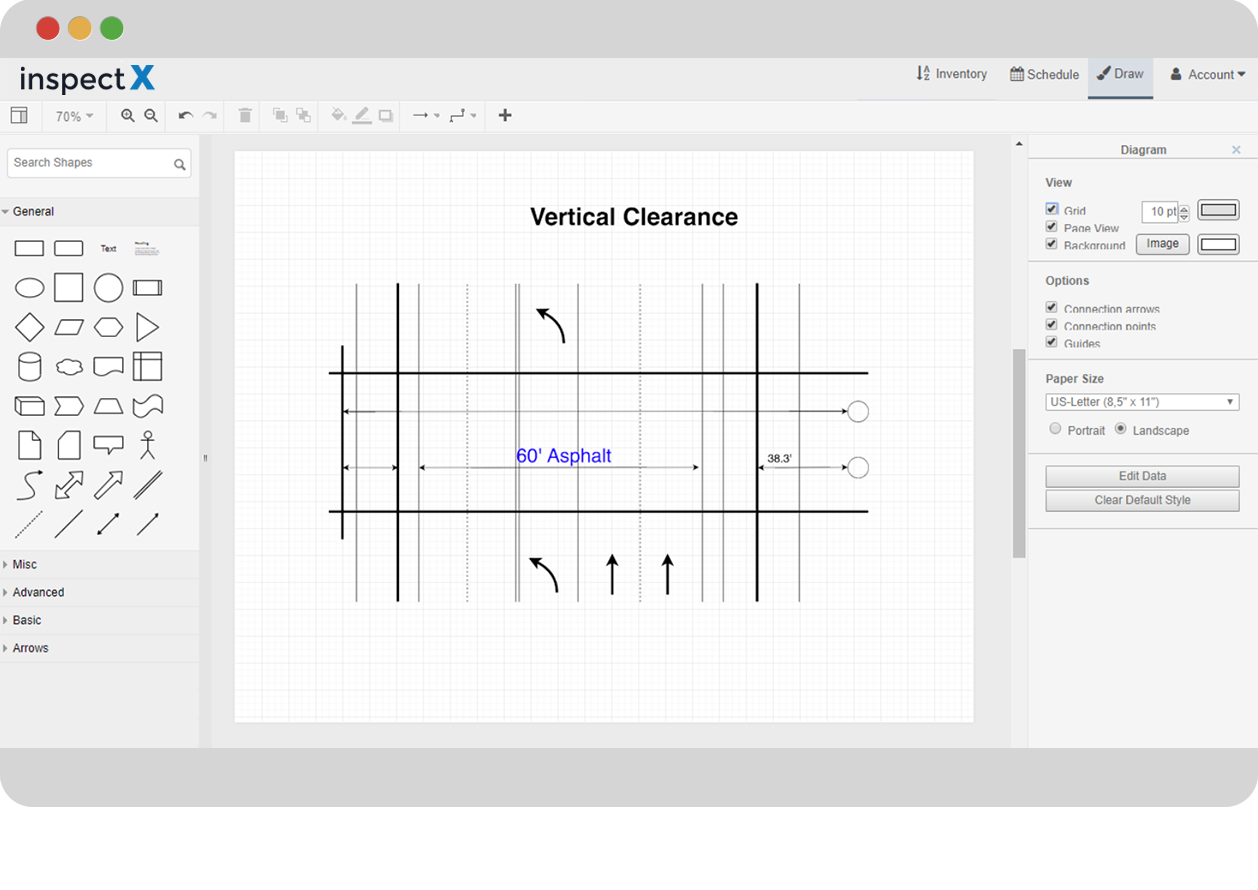
InspectX is seamlessly integrated with AASHTO BrM by allowing data transfer between the two software.